

Redeem credit
Redeem credit for ski lessons & courses
Do you have credit for a lesson or course, and would you like to use it to book a new lesson? Below you will find an extensive step-by-step plan.
STEP 1
Click on the link below. This will take you to the webshop with all lessons and courses. Log in with your login details.
Go to the webshopSTEP 2
Click on the profile icon at the top right.
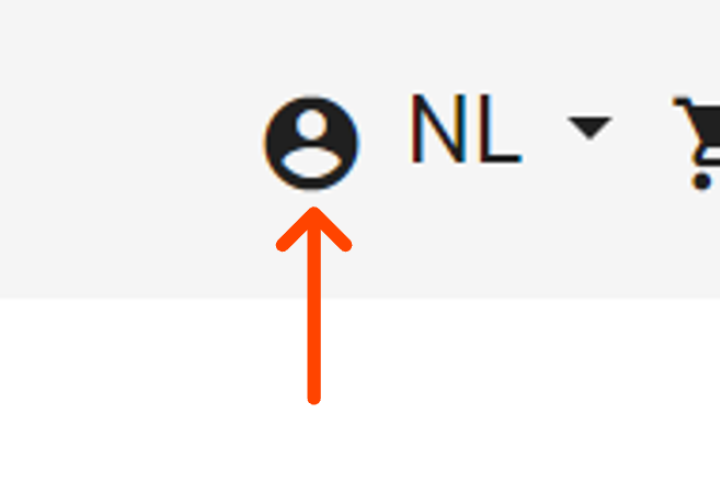
STEP 3
Click on "My Products". Here you will see the amount available in your Wallet.
STEP 4
Go back and click on the profile icon again. Then click on "My Profile".
Copy the contents of the "card number field". You will need this when making a new reservation.
STEP 5
After making a reservation, go to "Checkout". Enter the card number in the field "Gift card code". The available amount from your Wallet will automatically be deducted.
Don't have a card number? Then your e-mail address counts as your voucher code.
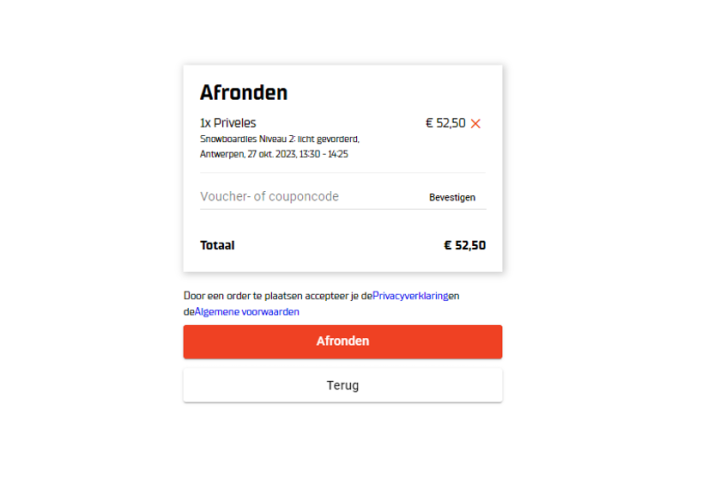
IMPORTANT!
Unfortunately, it is not possible to change or move booked lessons online. If you want to move a booked ski or snowboard lesson, you can fill in the form on the contact page of the venue of your booking. Choose the subject “I have booked a lesson and want to move it”, fill in your details and our ski school will contact you as soon as possible.
dasdas